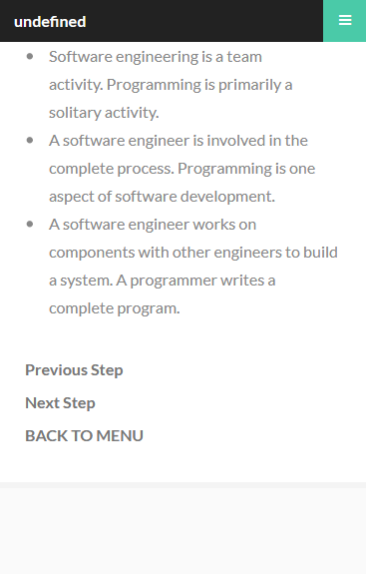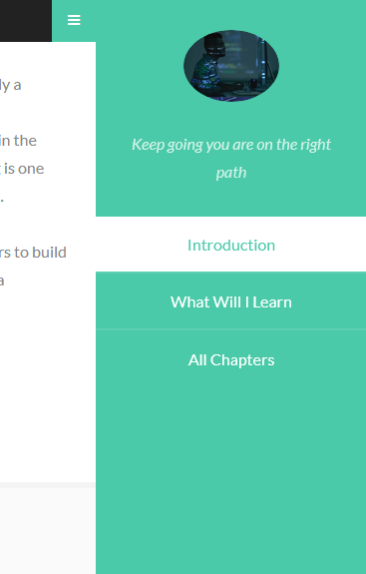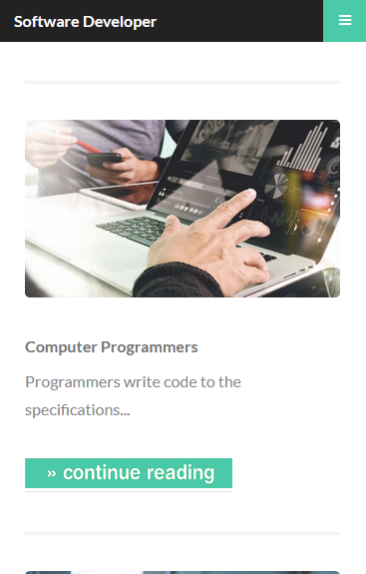Software Developer 1.0
Free Version
Publisher Description
What you will learn by using this application
• Software Engineering Computer-Aided
• Software Engineering Paperwork
• Software Engineering Challenges
• Certification and Education
• Computer Programmers
• Engineers vs. Programmers
• IEEE Definition
• Software Evolution
• Software Evolution Laws
• E-Type software evolution
• Software Paradigms
• Need of Software Engineering
• Characteristics of good software
Software engineering treats the approach to developing software as a formal process much like that found in traditional engineering. Software engineers begin by analyzing user needs. They design software, deploy, test it for quality and maintain it. They instruct computer programmers how to write the code they need. Software engineers may or may not write any of the code themselves, but they need strong programming skills to communicate with the programmers and are frequently fluent in several programming languages.
Software engineers design and develop computer games, business applications, network control systems, and software operating systems. They are experts in the theory of computing software and the limitations of the hardware they design for.
The whole software design process has to be formally managed long before the first line of code is written. Software engineers produce lengthy design documents using computer-aided software engineering tools. The software engineer then converts the design documents into design specification documents, which are used to design code. The process is organized and efficient. There is no off-the-cuff programming going on.
Made with love by Subject Mastery Academy
About Software Developer
Software Developer is a free app for Android published in the Teaching & Training Tools list of apps, part of Education.
The company that develops Software Developer is Subject Mastery Academy. The latest version released by its developer is 1.0.
To install Software Developer on your Android device, just click the green Continue To App button above to start the installation process. The app is listed on our website since 2019-10-23 and was downloaded 1 times. We have already checked if the download link is safe, however for your own protection we recommend that you scan the downloaded app with your antivirus. Your antivirus may detect the Software Developer as malware as malware if the download link to com.andromo.dev601172.app1042410 is broken.
How to install Software Developer on your Android device:
- Click on the Continue To App button on our website. This will redirect you to Google Play.
- Once the Software Developer is shown in the Google Play listing of your Android device, you can start its download and installation. Tap on the Install button located below the search bar and to the right of the app icon.
- A pop-up window with the permissions required by Software Developer will be shown. Click on Accept to continue the process.
- Software Developer will be downloaded onto your device, displaying a progress. Once the download completes, the installation will start and you'll get a notification after the installation is finished.